-
Translation and Interpretation Services




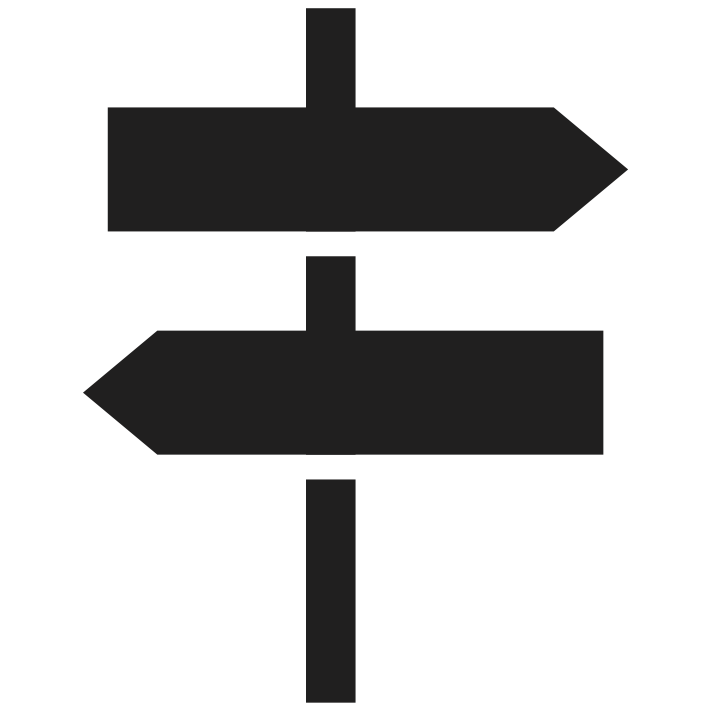
If you need this document translated, please call your child’s school - Si necesita este documento traducido, por favor comuníquese con la escuela de su hijo - Se você precisa este documento traduzido, entre em contato com a escola do seu filho - Si vous avez besoin de traduire ce document, s'il vous plaît contacter l'école de votre enfant - 如果你需要这份文件翻译,请联系您的孩子的学校 - ،إذا طفلتك/طفلك بمدرسة الاتصال یرجى العربیة اللغة إلى الوثیقة ھذه ترجمة إلى تحتاجین/ تحتاج كنت
Lincoln Public School District is committed to providing information and communication about your child's education in a language that you can understand. This includes translated documents and a language interpreter for meetings and conversations. You have the right to these services even if you speak some English and even if your child can speak or read in English. If you require translation or interpretation assistance, please contact translation@lincnet.org.
Translation Services
The district (or your child's school) will communicate with you in your language about important information and opportunities for your child. Some examples of this include the following:
- Registration and enrollment in school
- Report cards, Grades, and Academic Standards
- Student Handbooks
- Parent Permission for activities and programs
- Health, Safety, and Emergencies
- School Closures
- Special Education and Services with Disabilities
- Bus Routes and Schedules
Interpretation Services
If requested, the district (or your child's school) will provide an interpreter who will provide information to you in your language when you meet with district or school officials. Some examples of this include the following:
- Fall Curriculum Night
- Parent-Teacher Conferences
- Special Education Meetings
Resources
U.S. Department of Education - Limited-English Proficient Parent Fact Sheet
Massachusetts Dept. of Secondary and Elementary Education - English Learning Education
-
Digital Translation Tools
Content on the LPS Website
On a computer (Mac OS, Windows, Chromebook)
To translate content posted directly on the web pages - including website navigation, use the Translate button at the top/right of every web page.
- Click the down arrow next to the word "Translate".
- Select your language.
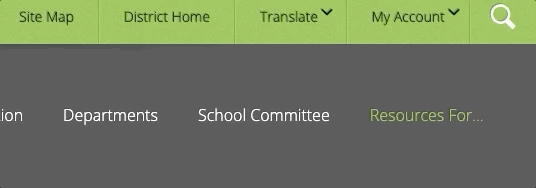
On a tablet (iPad or ??)
On a smart phone (are directions different from tablet??)
To Translate Any PDF File

On a computer (Mac OS, Windows, Chromebook)
- Download the file to your device.
- Go to Google Translate.
- Click the "Documents" button.
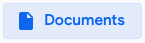
- Click the "Browse Your Computer" button.
- Navigate to the pdf file on your computer, then upload it.
- Click the "Translate" button.







